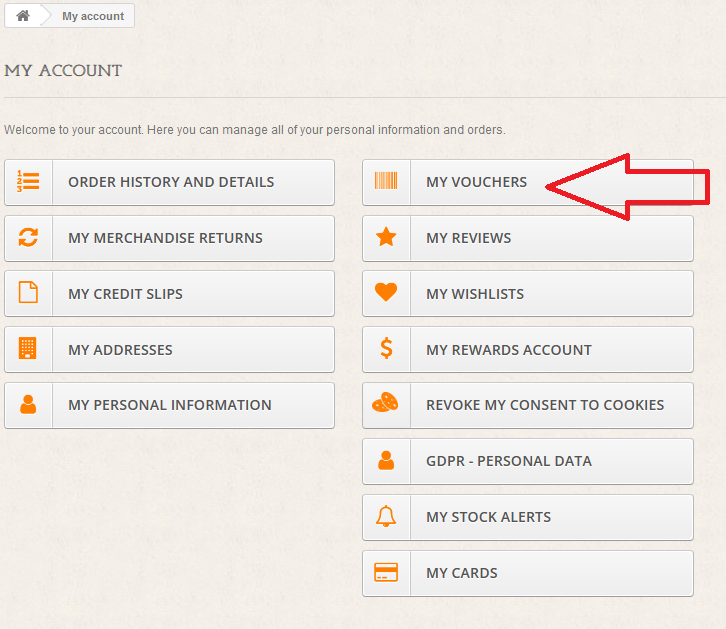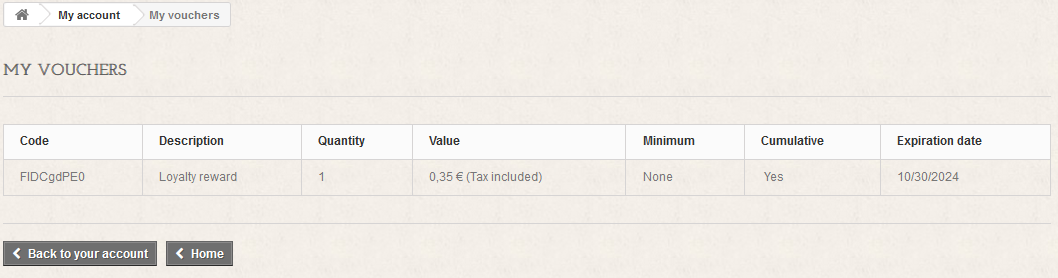Guide to using your loyalty rewards
Follow the picture guide !
To know :
- You earn 2% of the total of your purchases. So on 1000€ of purchases you will receive 20€ !
- Loyalty rewards can be accumulated on all items in our store except for Magnolia Pearl brand items.
- The loyalty reward will be activated 14 days after the day of receipt of your package (this period corresponds to the 14 day period in the event of a return). But you can send us an email to activate it earlier in case you do not want to return any items from your order.
- This reward can be transformed into a coupon in your personal space and can be used on your next purchase.
- It is possible to use these rewards on all items in our store (without limitation).
- When pre-ordering the Les Ours brand, we offer 10% loyalty rewards ! See you in July for pre-orders for the Fall-Winter 2024 collection.
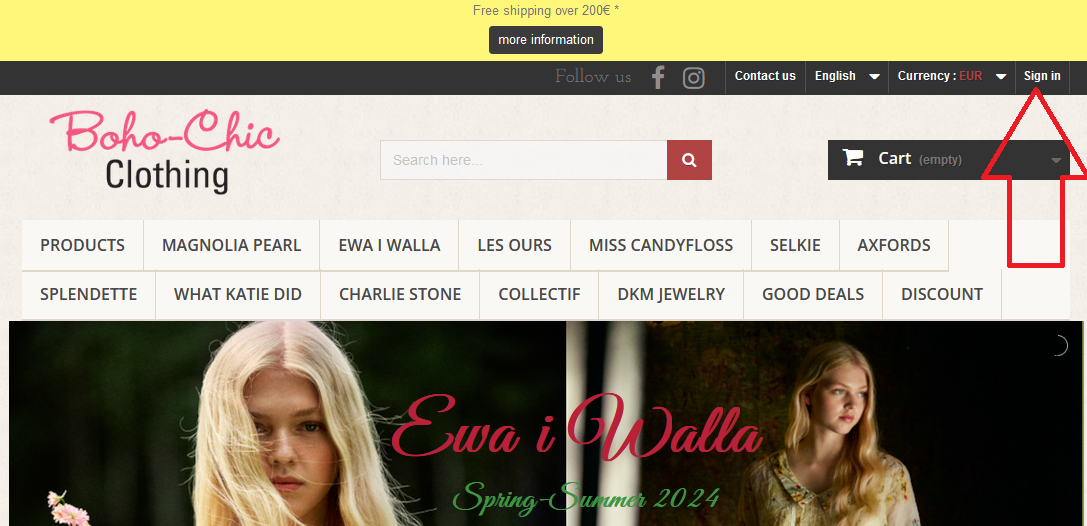
Step 1 :
Go to the website and log in to your personal account by clicking on “Sign in” at the top right of the page.
If you are already logged in, click on your first and last name at the top right of the page then select "Account" from the drop-down menu.
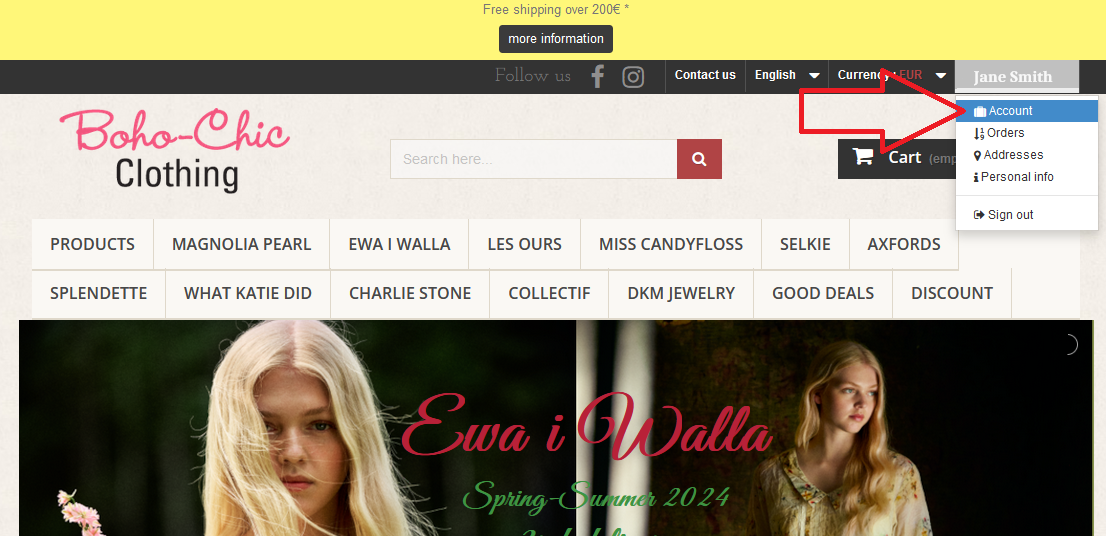
Step 2 :
Click on “My Rewards account”. On this page you can see the rewards you have accumulated and you can convert them into a coupon to use on your order.
Simply enter the amount you wish to convert and then Validate.
You can also click on “Rewards history” and “Voucher history” to have more details on the rewards of your various purchases and on the discount vouchers used or available.
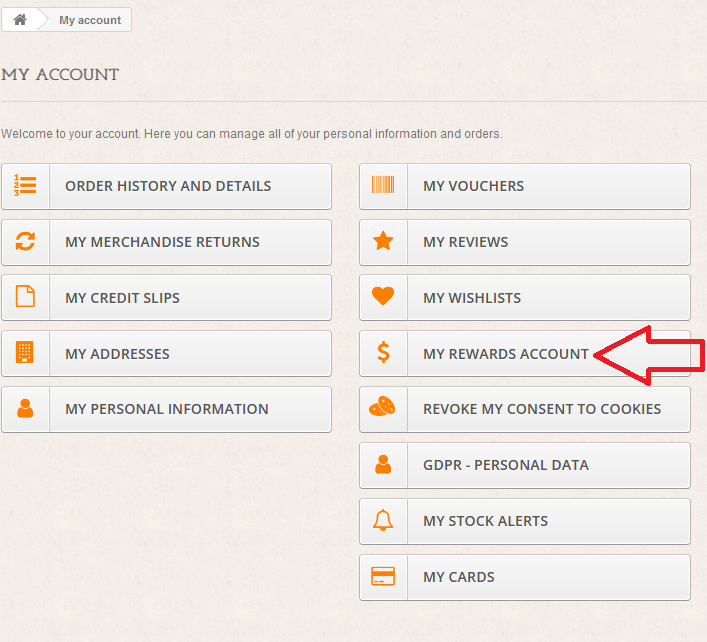
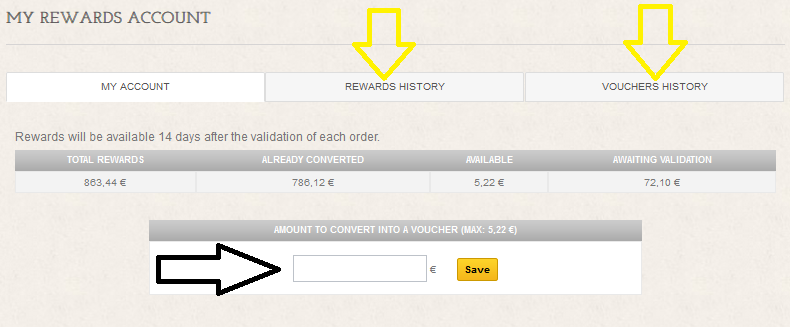
Step 3 :
Once you convert the rewards into a coupon, it will be displayed and you can directly add it to your cart. This only works if items are in your cart.
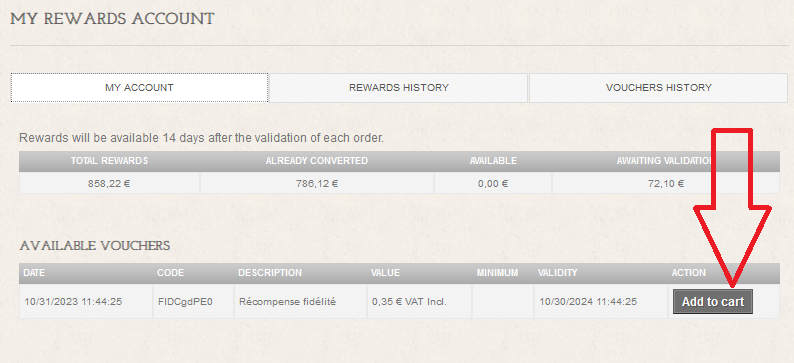
You can also add this coupon later to your order. Simply add the items you wish to order to your cart then click on the "Order now" button. The summary of your order is displayed and you must click on the coupon code located under the "Vouchers" box and finally click on the "ok" button to add it to your basket.
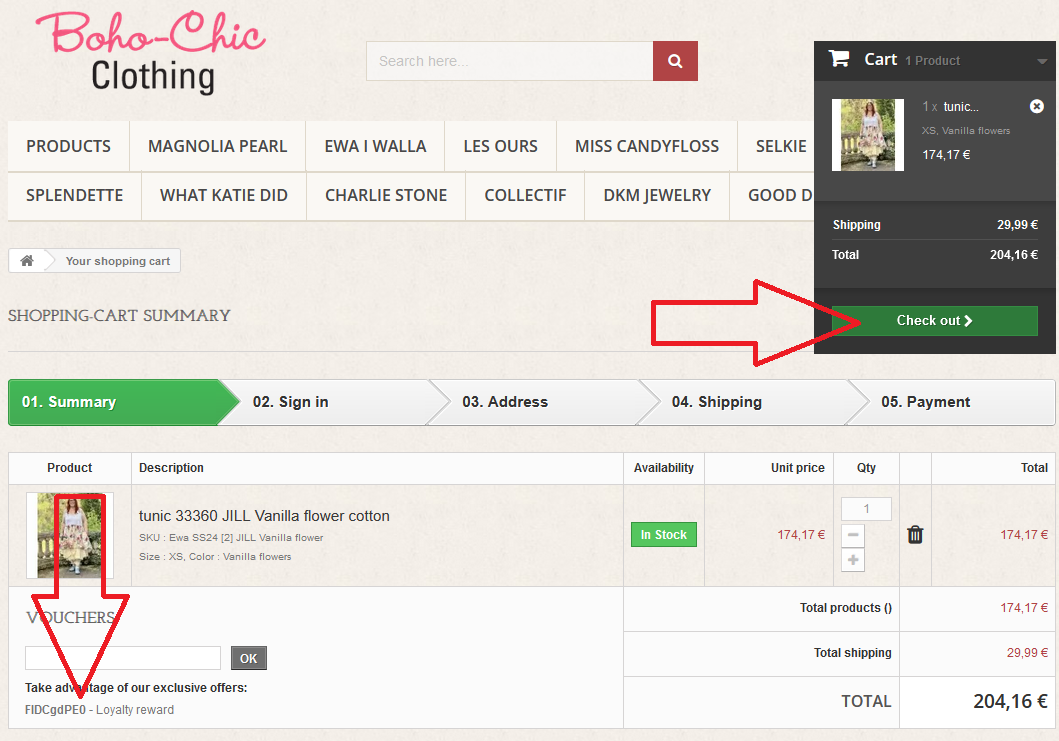
By going back to your personal account, you can click on “My Vouchers” to see your different coupons and the information linked to them.